.NET Web Development with AI and Copilot
Learn how to build full .NET Blazor web apps with AI as your coding partner. Discover how GitHub Copilot, GPT, and Claude Sonnet fit into your daily workflow, and see how AI can help you code faster, cleaner, and smarter.
❔ About the Course
If you've ever wondered how AI tools like GitHub Copilot or ChatGPT actually fit into real .NET projects, this course is for you.
In .NET Web Development with AI and Copilot, you'll look over my shoulder as we build complete Blazor web apps together, step by step, using AI to help us write components, build APIs, generate tests, and connect everything with modern architecture.
We'll start with the basics: what large language models like GPT and Claude Sonnet actually do, how they think, and why they sometimes make mistakes. Then we'll move into Visual Studio, where you'll learn how to use Copilot effectively: when to trust its suggestions, when to guide it, and how to stay in control of your code.
By the end, you'll understand how to use AI as a powerful assistant, not a replacement, and how to combine it with .NET 10, Blazor, and EF Core to build smarter apps faster than ever before.
📘 What You'll Learn
Here's what you'll explore in this course:
- 💡 Understand how large language models work: what GPT and Claude Sonnet actually do under the hood, and why they sometimes get things wrong.
- 💻 Use GitHub Copilot inside Visual Studio, from generating your first Blazor component to building full app structures.
- 🗂️ Create APIs with Entity Framework Core and let AI generate data models, repositories, and controllers for you.
- 🏗️ Apply the Vertical Slice Architecture with CQRS and the Mediator Pattern to keep your code modular, scalable, and easy to test.
- 🤖 Connect to the OpenAI API and build an AI-powered note composer right inside your Blazor app.
- 🧪 Generate and refine unit tests with Copilot and learn how AI can help you verify your code automatically.
- 🧭 See real workflows: when to use AI prompts, when to step in manually, and how to turn suggestions into production-ready code.
🛠️ What You'll Build
Together, we'll build AI-powered Blazor web apps from scratch, including a backend with EF Core and a clean, vertical-slice structure using CQRS and the Mediator Pattern. You'll connect one app to the OpenAI API and build a real note composer that uses AI to analyze and generate new content automatically.
By the end of this course, you'll have complete, working projects and the confidence to apply the same approach to your own apps.
💬 Why This Course
This course isn't about watching slides or theory. It's a real developer's workflow: watching Copilot write code, seeing where it struggles, and learning how to think alongside it.
You'll understand not just how to use AI tools, but how to use them well. It's the perfect course for developers who want to stay ahead as AI becomes part of every modern coding environment.
📝 Course Content
AI Foundations for Developers ➕
Project 1: AI-Assisted CRUD App ➕
Project 2: AI-Powered Notes App ➕
Unit Tests with Copilot ➕
Conclusion ➕
Choose your price
Own This Course. Forever.
$149
Billed once.
- 5+ Hours On-Demand Video
- Free Updates
- Quiz & Source Code
- English Captions
- Certificate of Completion
- Lifetime Access
- Learn at Your Own Pace
30-Day Money-Back Guarantee
I’m sure you’ll find this course incredibly valuable. But if it doesn’t feel like the right fit, no problem! You’re covered by a 30-day money-back guarantee — no questions asked.
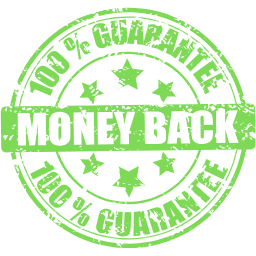
Real Students, Real Results
I have been doing web development for 20+ years mostly as part of my job. Development-wise, I grew up with active-server pages, ASP.NET, web forms, MVC and now Blazor. Along the way, I learned to code using Visual InterDev and all versions of Visual Studio.
I saw in 2018 that Blazor was going to be significant for web development going forward. Now, any new web projects that I take on are Blazor projects, mainly Blazor-Server and moving into Blazor Web App (Server).
I strive to code efficiently to create web projects that are responsive, both from a device-size perspective and super-quick for the user. For me, the most important soution is one that is user-friendly and inherently obvious to use and understand.
I have really appreciated the in-depth explanations and examples within the .NET Web Academy tutorials to help me understand and learn Blazor.

Rollie Colby
Web and Database Developer focusing on Blazor Web Apps
It is always a pleasure to work with Patrick, as he is an outstanding problem solver and software engineer. He is known for his strong analytical skills and always focuses on the problem at hand in a productive manner. I experience him as a professional software engineer with a strong skill set in both, frontend and backend development.

Robin Müller-Bady
Professor for OOP and Disributed Systems at the Frankfurt University of Applied Sciences
I love this course! Learning so much from this course, Patrick explains everything so well, even with a bit of humour and irony!

Augustus De Vree
Web Application Designer and Information Architect
Patrick is an incredibly gifted programmer and educator. He writes code effortlessly and does a beautiful job of explaining concepts, the code structure, and how everything interacts with each other. He is patient and supportive and can efficiently work with beginners and people with more advanced skills. Patrick is among the best instructors I’ve ever worked with, and I give him my highest recommendation.

Mike Schoenbach, MBA
Dynamic and results-driven professional
I have had a great time as one of the first members of the academy. The lessons were very well presented and the slide material was very easy to read and follow. I have learned heaps from this course and highly recommend it.

Zak Karachiwala
Domain Architect at John Holland
I had spent a lot of time working with Blazor in 2020 but had to drop it. When it came time to get reacquainted with Blazor I was looking for a course that used the latest technology and covered the entire process of building a Blazor Wasm application from the ground up. I'm happy to report that Patrick's Blazor course was the perfect choice. The pacing is brisk and packed with useful information. The TailwindCss module was one of my favorites; it’s not just a great introduction to Tailwind, but goes into creating custom controls in a way that is incredibly powerful for building large scale applications. In short, if you want to learn Blazor from someone using the latest technology and answers forum questions in a timely and comprehensive manner, then this is the course for you.
Michael Vandemore
Software Developer at DATAGENICS SOFTWARE INC
The .NET Web Academy covers lots of cutting edge technology that will help you be a productive web developer.

Mackinnon Buck
Senior Software Engineer at Microsoft
on the Blazor Team
Any Questions?
Do you have some questions about the .NET Web Academy?
Feel free to send an email to mail@patrickgod.com. I'll do my best to help. 😊
